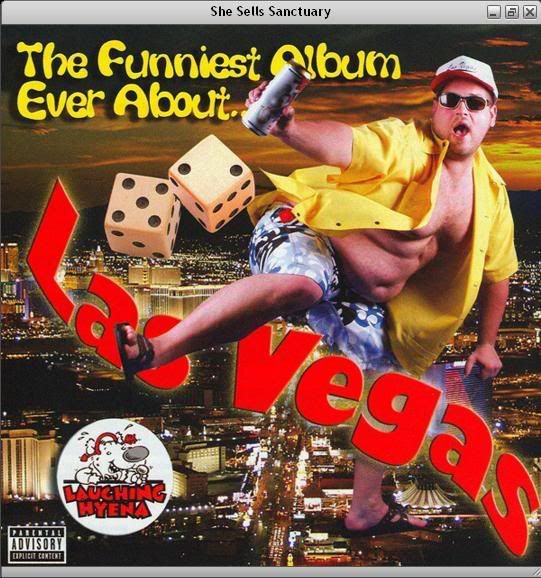| It is currently Tue Jun 24, 2025 6:55 pm |
|
All times are UTC [ DST ] |
 
|
Page 1 of 1 |
[ 11 posts ] |
| Print view | Previous topic | Next topic | ||||||
| Author | Message | ||||
|---|---|---|---|---|---|
| Mr Ripper |
|
||||
|
Joined: Fri Aug 18, 2006 7:20 am Posts: 18484 Location: Up Jack's Arse in America |
|
||||
| Top | |
||||
| yloop |
|
|||
|
|
|
|||
| Top | ||||
| Mr Ripper |
|
||||
|
Joined: Fri Aug 18, 2006 7:20 am Posts: 18484 Location: Up Jack's Arse in America |
|
||||
| Top | |
||||
| yloop |
|
|||
|
|
|
|||
| Top | ||||
| Mr Ripper |
|
||||
|
Joined: Fri Aug 18, 2006 7:20 am Posts: 18484 Location: Up Jack's Arse in America |
|
||||
| Top | |
||||
| yloop |
|
|||
|
|
|
|||
| Top | ||||
| stupoolie |
|
||||
|
Joined: Fri Aug 18, 2006 12:53 pm Posts: 1202 Location: Seaton Carew, Hartlepool |
|
||||
| Top | |
||||
| Mr Ripper |
|
||||
|
Joined: Fri Aug 18, 2006 7:20 am Posts: 18484 Location: Up Jack's Arse in America |
|
||||
| Top | |
||||
| Spender |
|
|||
|
|
|
|||
| Top | ||||
| TheGingerPoolie |
|
||||
|
Joined: Sat Aug 19, 2006 6:01 pm Posts: 2038 Location: Leeds |
|
||||
| Top | |
||||
 
|
Page 1 of 1 |
[ 11 posts ] |
|
All times are UTC [ DST ] |
Gadgies online |
||||
Dodgepots browsing this forum: BarryHarris57, Bazil, bobby lemonade, charltonclive, Cow Corner, Freaky Teeth, Gatehouse, Infidel, JBPoolie, Jules, loyal_fan, Manchester Exile, Mikey76, MutleyRules, poolie1966, Poolie_merv, PTID, Robbie10, Sedgefield Poolie, stevven, Stomper409, Stotty1908 and 240 guests |
| You cannot post new topics in this forum You cannot reply to topics in this forum You cannot edit your posts in this forum You cannot delete your posts in this forum You cannot post attachments in this forum |